iPhone Volume Buttons; New Discoveries.
We all know the iPhone and how it has evolved. Even though it has just three buttons, the volume buttons can do much more than control sound. These buttons have many uses beyond their basic function. Let’s explore the hidden possibilities and see how these buttons can help with various tasks.
1. Capturing Photos and Videos
The volume buttons on your iPhone can also act as a shutter release. You can take pictures in different modes like portrait, standard, and panorama using either button. Plus, you can record videos too: press to start recording then press again to stop! On newer models, holding down the volume up button lets you take burst shots.
2. Quick Document Scanning
When scanning documents, don’t struggle with on-screen controls! In apps like Files, Mail, Notes, and Reminders, your volume buttons work as a shortcut for scanning documents quickly. Just press either button for a fast scan that makes managing your documents easier.
3. Simple Alarm Management
If you’re a deep sleeper or need extra time in the morning, use your volume buttons to manage alarms easily! A quick press lets you snooze or turn off alarms without needing to tap on-screen options.
4. Fast Access to Emergency Services
In emergencies, your iPhone could be crucial! Quickly make an emergency call by pressing down the side lock button along with either volume button at once! Swipe the SOS icon to reach emergency services right away even if your phone is locked!
5. Restarting Frozen Phones
If your iPhone freezes up on you—don’t worry—the volume buttons are here to help! To force a restart: first hit the volume up button then quickly hit the volume down followed by pressing the side lock button last! This reset often fixes issues when regular restarts don’t work!
6. Temporarily Turn Off Face ID or Touch ID
For times when you need extra protection—just hold down both side lock & any of those volumn keys for two seconds to disable Face ID or Touch ID temporarily! This helps keep things private when necessary!
7. Silencing Calls Easily
In busy moments—you need quick solutions!! To silence incoming calls whether they’re regular ones or FaceTime calls—just tap either of those volumn keys!! It also stops vibrations in silent mode giving you an easy way to handle calls while moving around!