Apple made a new device called AirTags to help you find lost things, but experts say it might be risky for your safety and privacy. Apple has made many good things, like turning phones into computers and helping us track health info and pay with a wristwatch. AirTags are a simple solution to find lost items, like keys or wallets.
They are small devices with Bluetooth and GPS that connect to Apple’s Find My app to locate lost things. But there’s a downside – these devices can be misused. A model from Sports Illustrated reported that someone tried to track her using an AirTag.
Even though these incidents are uncommon, devices like AirTags make it easier to track someone secretly. Theresa Payton, CEO of a cybersecurity company, says these tracking devices have been found in purses, jackets, bags, computers, bikes, and even car compartments.
But here’s the good news: you can spot and stop potential tracking situations

Cybersecurity experts share signs of being tracked and how to disable AirTags for peace of mind. If you use an iPhone, you can also enhance your security by learning to turn off location tracking and check if your phone is hacked.
AirTags are small circular devices a bit larger than a quarter. They connect to Apple’s Find My app using Bluetooth and share their location through Apple’s device network. If you attach them to things you often misplace, like keys, they can make a sound or share their GPS signal to help you find them.

Imagine you’re at a restaurant, and someone secretly drops an AirTag into your purse while you’re not paying attention. Or someone bumps into you on the street, putting an AirTag in your pocket. These scenarios show how a useful product can be misused. AirTags are more potentially dangerous compared to other similar products, according to cybersecurity experts.
How to know if you’re being tracked
Apple has taken steps to protect users from unwanted tracking. If you have iOS 14.5 or newer, your device will send alerts through the Find My app if it detects an AirTag moving with you. Android users can use Apple’s Tracker Detect app for similar notifications.
To protect yourself, periodically check your items for unfamiliar devices and use a Bluetooth tracking app or scanner to scan your surroundings for unknown devices. Getting the serial number of an AirTag you find can help law enforcement track down the owner.
How to disable an AirTag you find
To stop an AirTag from tracking you, press down on the back, twist counterclockwise to open it, and remove the battery. Keep in mind that disabling an AirTag will alert the owner. So, it’s advisable to file a police report and create an emergency plan if you have safety concerns.
This article originally appeared on The Premier Daily and has been republished here with permission.
Sources
- How to Find and Disable a Hidden Apple AirTag That Could Be Tracking You.” Reader’s Digest. Brooke Nelson. May 8, 2023
- “What to do if you get an alert that an AirTag, Find My network accessory, or set of AirPods is with you.” Apple.com